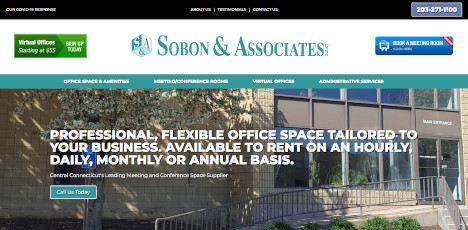Part 2. Your Customer Awaits...

Your Virtual Clipboard
ANYONE THAT SIGNS IN TO YOUR BUSINESS WILL BE PUT ON A WAITING LIST
WAITING LIST SIGN IN WORKFLOW
1-Receptionist may sign the customer in, or customer can sign in.
2-Contact shows up on your virtual clipboard after signing in.
3-When the contact is taken off the waiting list, the receptionist hits the "Notify Contact" button on the virtual clipboard for that contact record.