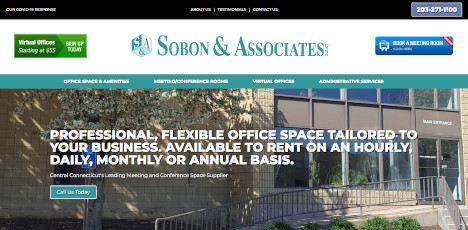Phishing scam-emails often impersonate companies or people you know to trick you into giving up information or downloading malware.
Beware of emails asking you to click on a link or to confirm your identity by logging into Gmail or Facebook or another social media site. That could be a sign that it’s a scam.
Here are some other tips on how to avoid being scammed:
- Before you click on any link, hover your mouse over it to reveal the full address, which can expose signs of fraud. An “.ru” at the end, for example means the site was created in Russia.
- Misspellings are another tipoff to a fake website or email.
- If the emails seem to be from a retailer or company that you know, open a new window in your browser, search for the retailer’s address and compere it before clicking.
- Never download an attachment from a sender that you don’t know (it might be malware) or type confidential information into a form attached to an email.
- If payments are involved, it’s a good idea to directly call or text the person to confirm the amount and payment method.
Suggestions courtesy of Consumer Reports.