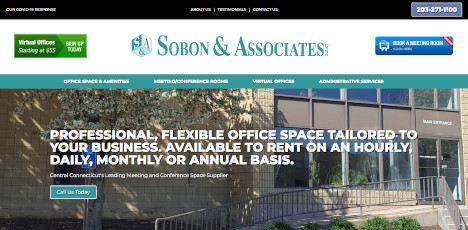Home wireless networks are the most common way providing Internet connectivity to your devices at home and well as sharing information among them. People connect to the Internet and share data and features across their smartphones, laptops, computers and tablets on their wireless networks. By having these home networks come risks. Without certain protective measures, hackers may be able to access the Internet as well as the devices on your network. Unauthorized and frequently malicious users of your wireless network can take up resources and slow down your broadband connection as well as copy or damage your private information on the connected devices, or spy on your digital activities.
Experts will tell you that there is no way to make it completely safe from prying eyes even with encryption. Wireless network range extends beyond the walls of your house and allows connecivity across the street, into your neighbor's house or a car parked down the street.
What can you do?
1. Do not broadcast your SSID if possible
2. Change the factory-default service set identifier
3. Change the default Password
4. Enable Encryption
5. Use a computer firewall on your network.
6. Limit shared folders access