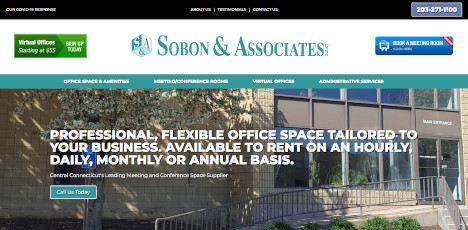Rather than getting too technical: simply keep in mind that most people use IMAP for their e-mail since it leaves the e-mail on the server.
Occasionally we have clients that use the POP protocol that removes the message from the server. Why am I telling you this? Because recently, a customer using POP who was traveling asked why they were not receiving their email. Upon investigation we determined that they had left their computer on at their office and their messages were being downloaded to the their office computer. While traveling, this customer was trying to access via Webmail and not seeing the email.
Although the default behavior of POP is to delete mail from the server, most POP clients have an option to leave a copy of the downloaded mail on the server and specify how long this copy is kept. Normally you would leave the message long enough so to be able to download it to all of your devices but short enough so your on-line mailbox won’t fill beyond quota. So the lesson is whatever email program you are using: Outlook, Outlook Express, Thunderbird, mobile device, etc. – be sure to set up each client to leave copies of messages on the server if you need to view messages remotely in Webmail or download your email to more than one computer.